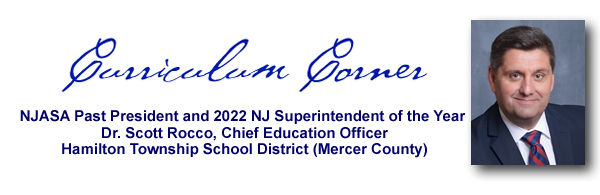- NJASA
- Curriculum Corner Nov. 23
-
AI Is A Growing Field – Enjoy the Journey
New technology gives us either an adrenaline rush or strikes fear in our hearts as chief school administrators. Artificial Intelligence (AI) is no different. It has quickly become infused into all aspects of our lives; from online searches, to the ability to write essays and take tests, to creating realistic-looking scenery or humanlike figures with voice patterns that model specific people. With endless AI possibilities, the feeling of doom and gloom can overwhelm us as chief school administrators. The first thing we might ask is how might students use AI to circumvent teaching, learning and assessments? It’s probably the same doom and gloom our predecessors felt when they sat in our seats when the World Wide Web became publicly accessible in our homes and schools.
Some would argue that AI is different. Its potential impact feels more negative than positive for the education field. Again, I’d argue those experiencing the whining sound of a CD spinning in their desktop computer; or listened to a phone connecting to a server somewhere else in the country; probably felt that was the end of our educational system the way we knew it. And in some ways, it was the end of how certain things were done in classrooms for almost a century.
As Chief School Administrators, we should take a different approach to AI's presence and its use. Let’s harness the power and ability of AI in our roles as school leaders. Let’s be role models for how it can be used appropriately and ethically. Let’s demonstrate how it can make us, and those in our districts, more efficient and effective.
But how do we do this? It’s not like someone is mailing us a CD to put in our computers (AOL reference) to get AI.
First, try it! Start with Google’s Bard or ChatGPT. There are many other AI sites / generator options out there but these two are rather easy to use with little to no experience. These AI generating websites are like the first version of MS Word (some of you will get that reference) with their simplicity and limitations. To use it only requires you create a username and password to access the site. Then you enter a prompt, which is a question, statement, or request you want more information on.
Here are two basic prompts to try in an AI generator to gain some experience. Modify words and phrases to see the different results that come up:
- What are three ways Google Apps for Education can be made more accessible for students with disabilities (you can put a specific disability in to refine the prompt)?
- Create a lesson plan that addresses multiple learning styles based on the following objective: (add the objective here).
Second, decide on a task or process that AI can assist you with in your day-to-day routines and insert a prompt into the AI generator. The quality of the prompt is important. My fourth-grade math teacher would always say GIGO (garbage in, garbage out). The same is true with AI prompts. So be specific in your prompts. Ask the AI to act as an expert; or, to review research; or, to analyze data.
Here are a few examples to try and gain some experience using AI. Modify them and see the different results that come up:
- Act as a communications expert and develop 5 canned responses to save me time when composing repetitive emails.
- You can get very specific by actually adding example emails from your inbox. That would look something like this: Act as a communications expert and develop 5 canned responses to save me time when composing repetitive emails such as these: (insert example text from repetitive emails you receive).
- Here’s where this gets awesome; download an app to your browser and insert the AI generated responses (Magical: AI Writer & Autofill Text Expander is one of them that works on Chrome) into the app. Then based on a key word you type the response automatically fills in for you.
- You can get very specific by actually adding example emails from your inbox. That would look something like this: Act as a communications expert and develop 5 canned responses to save me time when composing repetitive emails such as these: (insert example text from repetitive emails you receive).
- Identify edits and make suggestions for improving grammar, message and understanding of the following: (add what you want it to proof)
- It will proofread, correct and notify you of what it recommended as changes.
Third, as you get familiar with AI’s potential, make your prompts more complex and have fun with them. Here’s one I tried, and it was within a day of accuracy for a draft school year calendar:
- Create a 10-month school calendar for a public school that starts in September 2024 and goes to June 2025 with the following considerations: school happens Monday through Friday, 185 days for staff and 180 days for students, school is off on labor day, one day for Rosh Hashanah, school is off on November 7 and 8, school is off for Thanksgiving and that Friday, winter break from December 25 to January 1, school is off for Martin Luther King Jr and Presidents days, school is off for the day before Good Friday and through the following Tuesday, school off for Memorial Day. Make November 5th and June 3rd two of the five days for teachers to work but students are off.
Finally, branch out to different platforms. Try some of these examples (use the free version before purchasing anything):
- Perplexity - An AI chatbot that cites references when it produces results.
- SlidesAI.io - Creates presentations in Google Slides or PowerPoint based on the content you enter.
- ChartGPT - Creates charts and graphs from the text / data you enter.
AI is a growing field and how it develops may be out of our control but how we harness its potential for our profession is well within our control. Keep in mind, like all technology, nothing is perfect and you need to review all results before using them. Good luck and enjoy the AI journey.